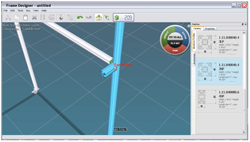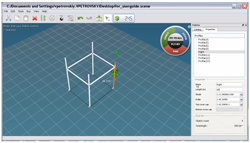Support: Training Videos
How does FrameXpert work?

Many people ask us how the FrameXpert solution works. This brief demonstration shows you the basic components of a FrameXpert structure, and how they work together.
Getting started with FrameDesigner
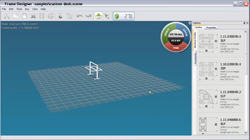
So you have downloaded FrameDesigner and would like to learn a little more about the basic features of FrameDesigner, so you can get cracking on your design? This brief demonstration provides a high level overview of the most important, basic features, to get you started on the right foot.
FrameDesigner Advanced User Guide
Now that you have had a chance to view the getting started guide, you may be interested in learning more about the advanced features of FrameDesigner. There are thirteen video segments below that will teach you about some of the more advanced features.
Chapter 1 - How to draw Extrusions

Chapter one of our advanced user guide, this short video briefly reviews the steps involved in drawing aluminum extrusions with FrameDesigner.
Chapter 2 - How to use the select feature
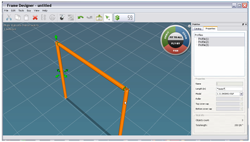
Chapter two of our advanced user guide, this short video demonstrates how to use the select feature within FrameDesigner.
Chapter 3 - Moving and Adjusting aluminum profiles
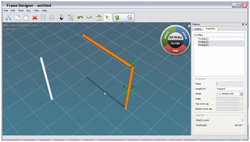
Chapter three of our advanced user guide, this short video demonstrates how to move profiles around the design floor, and make adjustments to profiles with FrameDesigner.
Chapter 4 - The FrameDesigner Toolbar
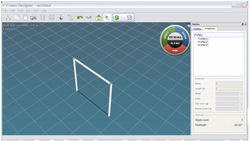
Chapter four of our advanced user guide, this short video provides an introduction to the FrameDesigner toolbar.
Chapter 5 - Toolbar Overview: Cut
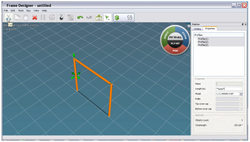
Chapter five of our advanced user guide, this short video demonstrates how to use the cut feature within the FrameDesigner toolbar.
Chapter 6 - Toolbar Overview: Copy
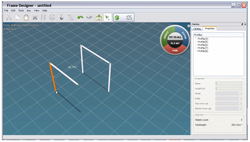
Chapter six of our advanced user guide, this short video demonstrates how to use the copy feature within the FrameDesigner toolbar.
Chapter 7 - Toolbar Overview: Delete
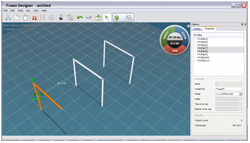
Chapter seven of our advanced user guide, this short video demonstrates how to use the delete feature within the FrameDesigner toolbar.
Chapter 8 - Editing the length of a profile
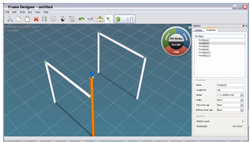
Chapter eight of our advanced user guide, this short videos demonstrates how to edit the length of a profile, once it has been extruded in FrameDesigner.
Chapter 9 - How to rotate profiles
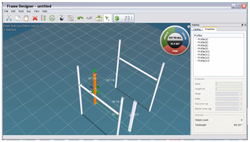
Chapter nine of our advanced user guide, this short videos demonstrates how to rotate a profile, once it has been extruded in FrameDesigner.
Chapter 10 - Adding Casters

Chapter ten of our advanced user guide, this short videos demonstrates how to add casters to your design in FrameDesigner.
Chapter 11- Adding Cover Caps
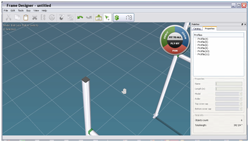
Chapter eleven of our advanced user guide, this short videos demonstrates how to add cover caps to your design in FrameDesigner.